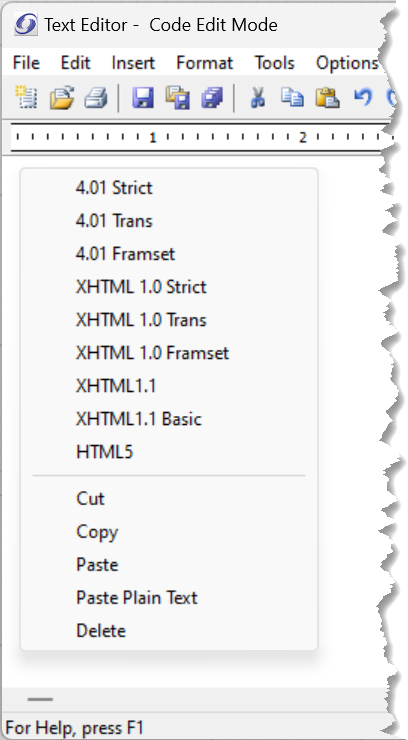Doctype Bug
Changing the HTML Doctype should be easy in SiteSpinner since Virtual Mechanics added this feature to the Code object in version 2. However, a bug in the current version (2.92q) requires you to perform additional steps. To start, open a Code object and, using the code placement drop-down menu, select “Doctype” (figure 1).
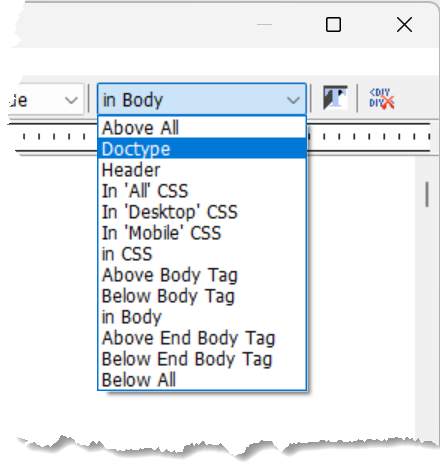
If you right-click in the editor window, you will see the standard editor options menu and not a list of possible Doctypes (figure 2).
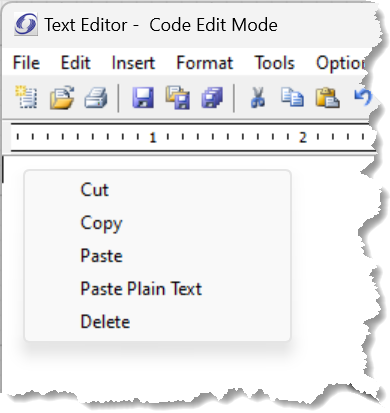
Save and close the Code object, then reopen it. Right-clicking in the editor window will show the list of possible Doctypes (figure 3). Choose your desired option and save.