HTML Doctype
The first line in an HTML file is the <!DOCTYPE> tag. This line defines the HTML standard to ensure every browser renders the page similarly. There are several different standards, which you will see if you open a Code object and choose the “Doctype” option, then right-click in the editor window (see Figure 1).
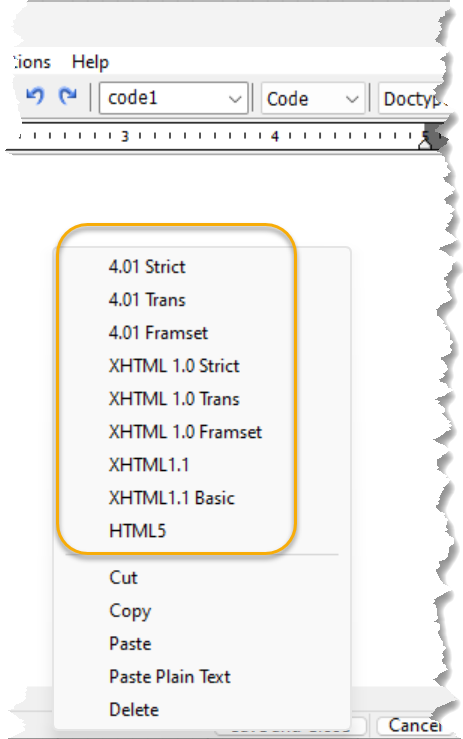
The SiteSpinner default is to define a DOCTYPE that puts the browser into “quirks” mode. SiteSpinner was developed at the beginning of the browser wars between Netscape and Microsoft Internet Explorer when each company tried to outdo the other by introducing new features. Quirks mode instructs the browser that there is no standard to adhere to, so do your best to make sense of the HTML code.
Fortunately, search engines do not consider conformance to an HTML standard when ranking web pages, but lack of compliance could affect accessibility, such as screen readers used by people with visual impairment. To verify your web page against W3C standards, you should use a Code object to set the desired standard. The current standard is HTML5, but 4.01 Trans is also valid for SiteSpinner.
There is a bug in SiteSpinner when you try to set the DOCTYPE using a Code object. See <!DOCTYPE> Tag in the Bugs section for a workaround.